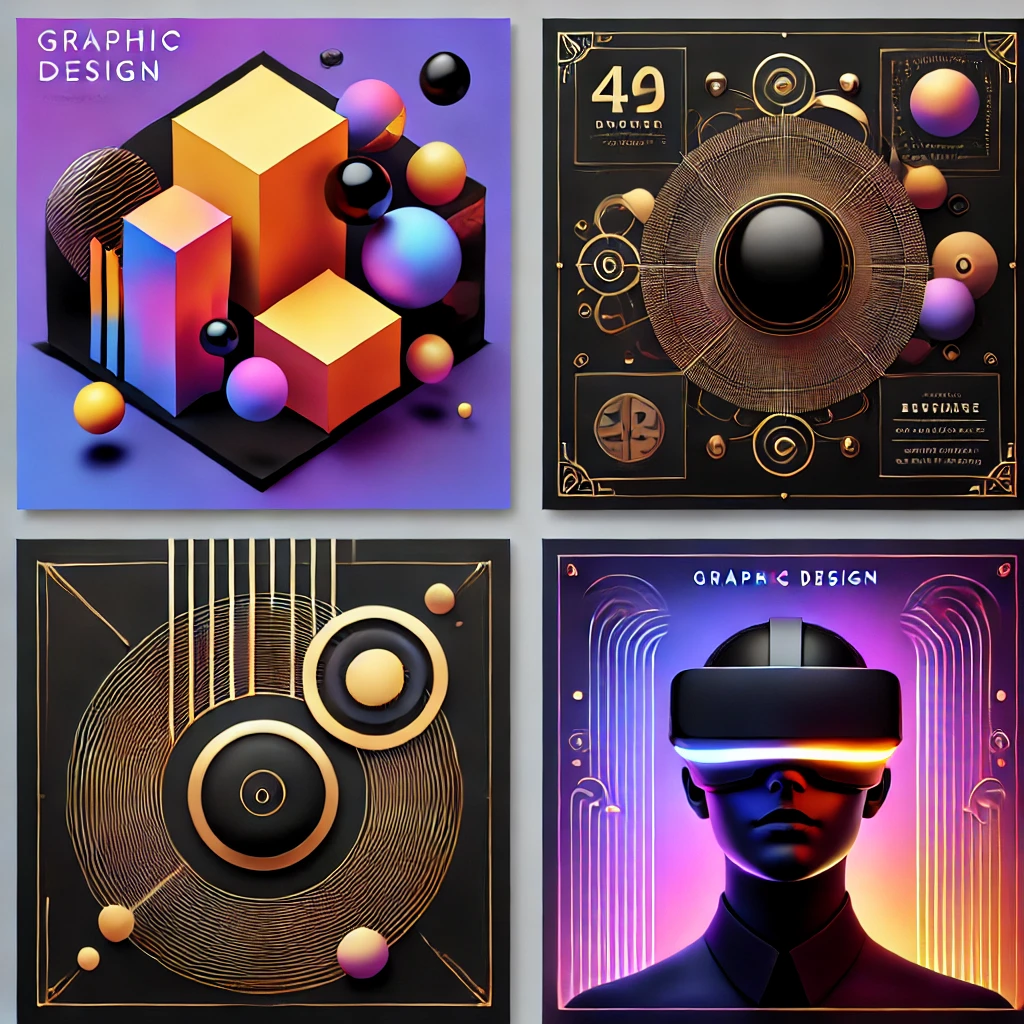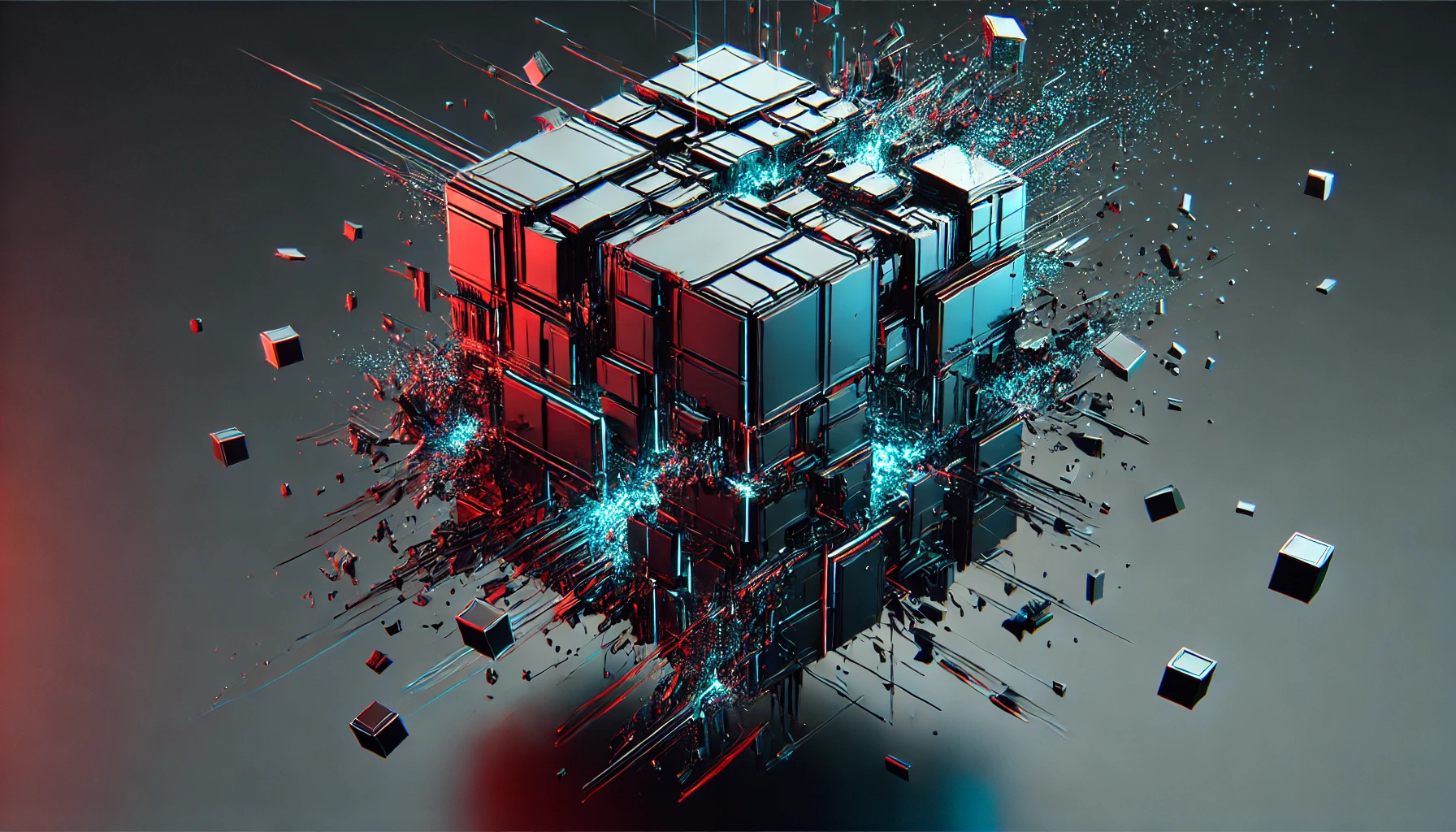1. Adobe Creative Suite. Master the leading tools for professional design.
Description: In our courses, you will gain deep knowledge and skills in working with key Adobe Creative Suite products, such as Photoshop, Illustrator, InDesign and After Effects. These tools are the industry standard and are necessary for performing a wide range of design tasks.
What you will learn:
Photoshop: Retouching photos, creating complex composition projects, working with layers and effects.
Illustrator: Creating vector graphics, developing logos and illustrations, working with colors and typography.
InDesign: Designing printed materials, creating layouts for magazines, brochures and books.
After Effects: Creating animations and visual effects for video.
2. Sketch. The perfect solution for web design and UI/UX projects.
Description: Sketch is a popular tool for creating web designs and interfaces. We will teach you how to use it to design user interfaces, create prototypes, and work with wireframes.
What you will learn:
UI design: Create wireframes for websites and apps.
Prototyping: Develop interactive prototypes for testing and demonstration.
Working with components: Use libraries and components to simplify the design process.
3. Figma. A modern solution for collaboration and web design.
Description: Figma is a tool for designers that allows you to work together on projects in real time. We will help you master its features for efficient creation and editing of designs, as well as for collaboration with a team.
What you will learn:
Collaboration: Working with a team on one project in real time.
Prototyping: Developing interactive prototypes and mockups.
Design and development: Integrating design with development, creating interface elements and collaborating with developers.
4. Other relevant tools. Stay up to date with new technologies and trends.
Description: In addition to the main tools, we will also introduce you to other relevant programs and technologies that are becoming popular in the graphic design industry. This may include new design apps, plugins, and extensions that will help you stay on top of design trends.
What you will learn:
New apps and plugins: Review and work with new tools and extensions that can improve your workflow.
Design innovation: Learn new technologies and methods that are becoming the standard in the industry.